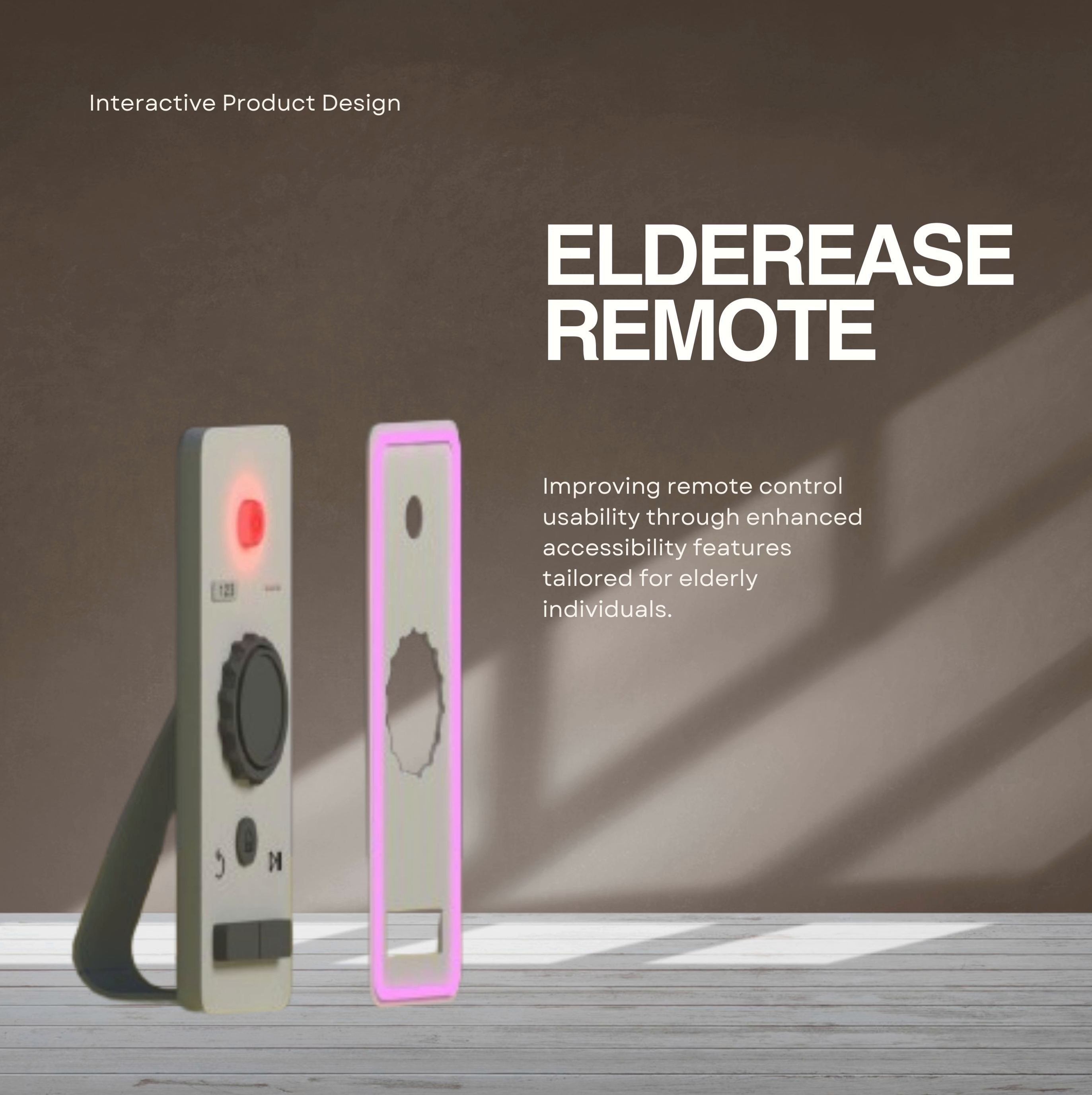
ElderEase Remote is designed to improve interaction between elderly individuals and their remote controls by addressing the unique challenges they face, such as poor eyesight, hearing loss, limited hand mobility, and short-term memory issues. The primary audience for this innovative product is senior citizens, particularly those living alone and struggling with complex technological devices. The goal of ElderEase Remote is to foster independence and reduce the need for assistance by offering a user-friendly remote control. Key features include simplified navigation for stress-free TV enjoyment, achieved through a design that incorporates oversized buttons, high-contrast labelling, and audible feedback. The remote is lightweight, portable, and ergonomically designed for comfortable use, even for individuals with dexterity challenges. The remote control is designed in two layers. The first layer contains additional buttons for initial setup by another person, which typically only needs to be done once. The second layer then covers the first, limiting access to potentially confusing buttons for the elderly user. The second layer also features an LED strip around the remote, which assists the user with vibrant lighting and multiple colours. If the user misplaces the remote, they can simply say the word "remote," and the device will respond with an alarm, vibration, and illuminated LED edges, making it easier to locate. These features are designed to accommodate elderly users with various disabilities. In the second layer, the elderly user is presented with only four distinct controls, each with a unique placement and physical shape. The first is the power button, which is circular and features a familiar sharp red colour, located at the top of the remote. The volume control is a rotary knob, reminiscent of old radio dials, making it easy to adjust the volume. This knob is large and centrally placed for ease of use. The channel-changing button is rectangular and situated at the bottom of the remote. Additionally, a sound recording button is placed on the back side of the remote, allowing for voice input and emergency messaging to pre-set contacts. The remote is also designed to be easy to grip and comfortable to hold, particularly for elderly individuals with hand tremors.

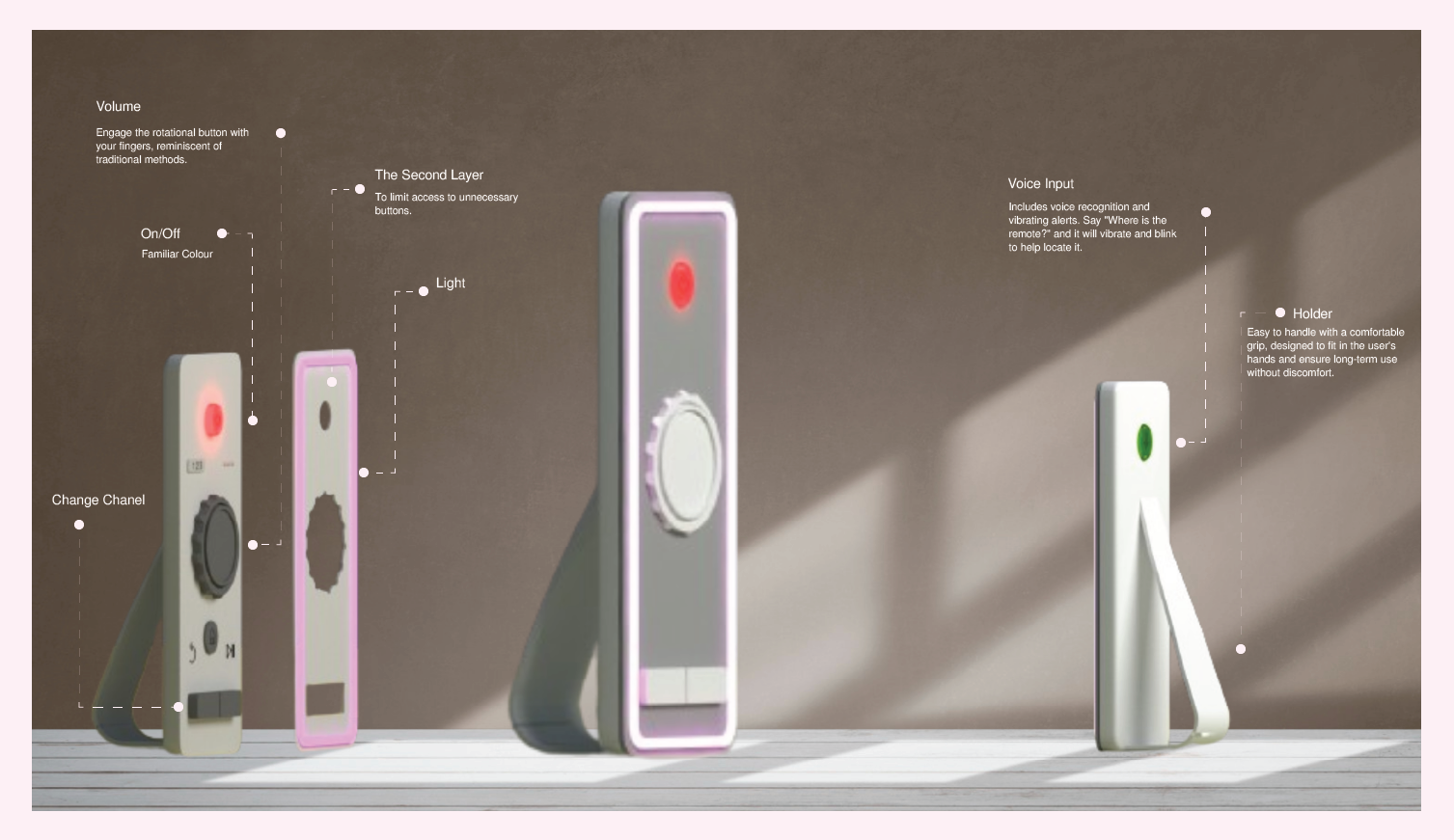
Got a project in mind or just want to chat? I’d love to hear from you! Fill out the form below, and let's start turning ideas into something amazing together.